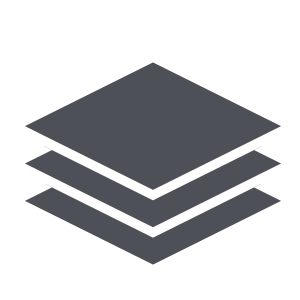
EverDoc
2018.3.29
Size: 54.03 MB
Downloads: 3902
Platform: Windows (All Versions)
With EverDoc, Abelssoft aims to help you efficiently manage your data. You see, EverDoc is a digital document management solution that provides support for PDF documents, pictures, emails, and other documents. You can archive your documents and you can easily view, access, and manage your documents. You can do it all from a central location – EverDoc’s user friendly interface.
EverDoc provides support for all 32- and 64-bit Windows editions from Windows XP onward. Installing EverDoc on a Windows-powered PC is a simple matter. Just download an installer, run it, and then follow the onscreen instructions presented by a setup wizard.
Speaking about wizards, it must be mentioned that the first time you run EverDoc, you will be greeted by a wizard that will guide you through the initial EverDoc configuration. This wizard tells you that when you print a document, EverDoc archives and manages it automatically. It also tells you that EverDoc can clearly arrange your files and sort them by date, title, or keywords. And it also tells you that it features a handy search function that you can use to quickly locate files.
The quickest way to present EverDoc’s functionality is to just list its main features. Here goes: provides support for PDFs, pictures, and emails; provides support for Microsoft Word, OpenOffice, and LibreOffice; provides support for multiple languages; provides support for Dropbox, SkyDrive, and Google Drive; there’s a handy welcome wizard that guides you through the initial configuration; there's a handy backup wizard that allows you to back up and restore your library; there’s a handy search function; you can create and assign tags; you can apply filters; EverDoc automatically sorts your files.
EverDoc is not free, it is only free to try. A prompt will remind you of this fact whenever you exit the application.
If you need help managing your documents, EverDoc is here to lend a helping hand.
Pros
A wizard will help you install EverDoc on your PC. A wizard will help you go through the initial EverDoc configuration. There’s a handy backup wizard as well. EverDoc provides support for PDFs, pictures, emails, Microsoft Word, OpenOffice, LibreOffice, Dropbox, SkyDrive, Google Drive. EverDoc automatically sorts your files and allows you to easily manage your files.
Cons
Trial limitations: 30-day trial, nag screen.
EverDoc
2018.3.29
Download
EverDoc Awards

EverDoc Editor’s Review Rating
EverDoc has been reviewed by George Norman on 27 Jan 2015. Based on the user interface, features and complexity, Findmysoft has rated EverDoc 5 out of 5 stars, naming it Essential
























